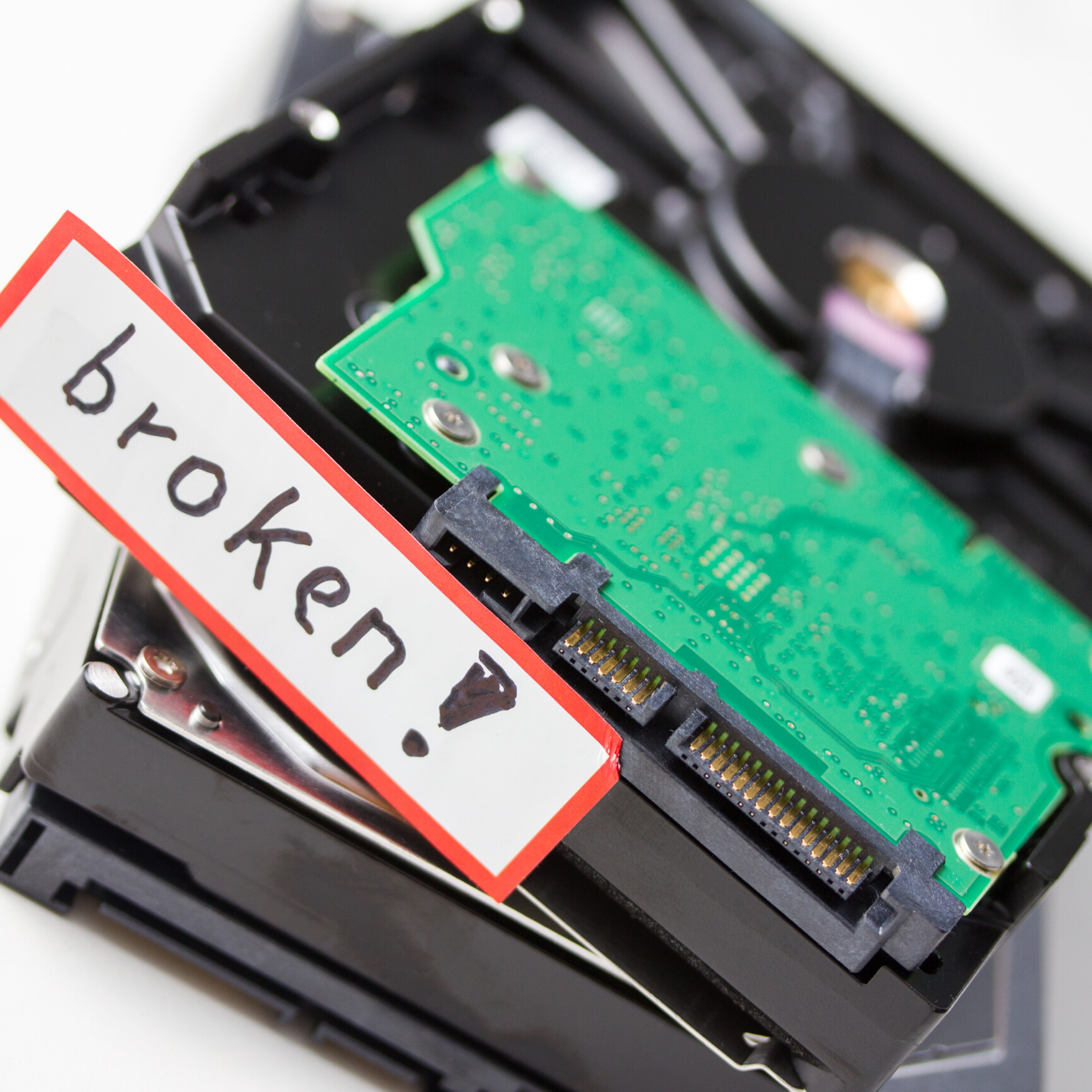Losing your IT, even for a short time, can be a huge problem for businesses - continuity is vital to keep things running smoothly. Prevention is better than a cure when it comes to IT, and there are lots of ways to prevent IT breakdown, or at least reduce the risk and be prepared. You may also want to consider having your IT hosted, but you can read more about that here. Here are a few of our top suggestions on how you can prevent IT breakdown…
WarrantyWarranty
When purchasing critical items of IT equipment make sure you get an extended warranty, ideally for the life of the equipment. That way, if it does break down, you can get it repaired or replaced promptly.
For consumer electronics, extended warranties are often over-priced and unnecessary, but generally your consumer electronics aren't responsible for managing or maintaining your business. If your business technology breaks, the cost is much higher than just replacing the item - lost revenue and productivity can add up to a considerable hit.
Realistic lifetimes
Have realistic expectations in regards to the life expectancy of your IT hardware. Nothing lasts forever, and even large investments have a limited lifespan.
The main thing to do is make sure you budget to replace your hardware before the end of its life - you don't want to wait until something breaks down and find you have no working hardware and no budget to replace it.
Keep a log of when each item was bought, its expected lifespan, its expected replacement cost, who is responsible for replacement, and a period where you'll plan to be transitioning from one item to the other.
Double up
We work with so many businesses that say they can’t afford to have an outage of even a few minutes, but they still rely on a single piece of equipment or a single internet connection. If your business needs an internet connection that is available 100% of the time, then you need a backup system.
Redundancy is the only way to ensure that your systems will always be available - the more important a piece of equipment is, the more redundancy you need. Having to buy multiple versions of the same thing may seem frustrating, especially if you're only using the main one for the vast majority of the time. But don't think of it as equipment sitting idle, think of it as your insurance policy.
Maintenance
Most hardware needs some form of maintenance. It may be a reboot, a visual inspection, firmware updates or monthly patching. Whatever each piece of equipment needs, you need to make sure it happens - consistently. Turning it on, then leaving it to its own devices for 3 years is a sure path to failure.
You should schedule your maintenance (so it doesn't get forgotten), and make sure you have a plan of action in the event that the maintenance highlights or uncovers an issue. Scheduling these checks for non-critical times is a good way to avoid issues affecting your business.
Just like your lifespan log, you should keep a list of each item you have, what the maintenance requirements are, how often you need to perform these tasks, who will be performing them, and what to do in the event of an issue. 
TLC
If your hardware is kept in a damp warehouse with extremes of temperature, it will shorten its life. If your cables are poorly routed, so they take tight bends or rub against other equipment, you’ll soon have cable trouble. If your router is sat on the floor covered in dust, coats and discarded office paperwork, you’ll soon run into problems with it over heating. You get the idea.
You should always ensure your kit is installed correctly and in the right area. If it needs to stay cool, make sure it's not in front of a window. During your scheduled maintenance, check that the equipment is clean, unobstructed, in the right place, and seated correctly. A quick resolution if you notice something wrong can be a big help.
You've invested in this equipment, so make sure you treat it well, otherwise you're at risk of it breaking down, probably at the most inopportune time possible.
Cooling
Expanding on the above, if your kit is constantly in a hot environment, the fans will be working overtime, it won’t perform as well, and it will fail sooner. You need to keep many types of hardware in a well ventilated or air conditioned room - so tucking it into a corner in the back of the office won't cut it.
On the move
If you’re providing employees with laptops or other IT equipment, make sure they also have the correct cases and bags to carry it in, ensure staff are educated on how to take care of the equipment and they are properly versed in any maintenance which needs to take place.
You should have policies in place regarding who is responsible for the equipment under what circumstances. Will your IT department manage updates and patches, or do you expect employees to do this?
Plenty of laptops get stolen from cars, so we'd advice implementing a policy that no equipment should be left unattended in cars or other areas - theft is just as disruptive (if not more so, depending on your security measures) as break downs.
Power
Lots of IT equipment, particularly those with hard drives, don’t like the plug suddenly being pulled. It can result in instant failure. Make sure your hardware is protected with backup power supplies.
Surge protectors are another useful tool, preventing electrical surges from destroying your equipment.
Make sure you use the appropriate plugs and power sources for each piece of equipment, and that your cables and chargers are in good condition - frayed cables are a hazard and the wrong power sources will affect the performance and lifespan of your equipment.
Security
Having untrained and unqualified staff accessing critical IT infrastructure and potentially unplugging or plugging in something they shouldn’t, can cause problems quickly. Plus, it can be hard to work out what’s been done if you don’t know who has access.
Ensure your IT equipment is stored securely and only the right staff can access it. IT support can be a really effective route for you to go down for your business - find out more about why here.
Post updated on 20/04/2021.