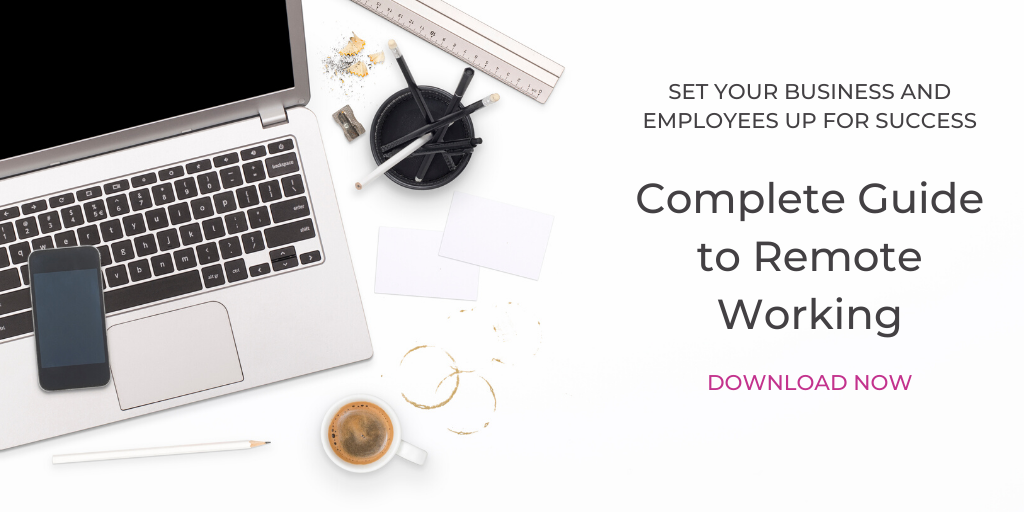Updated September 2021
Virtual hosted desktop, remote server, UI processing, hosted desktop – all of these are names for basically the same thing.
Still not sure what they mean? A virtual hosted desktop is a user interface which allows you to access all your computer’s belongings from a secure server on the cloud. With virtual desktop, you and your team can access your files anytime, from anywhere!
It's technology that's been around for a number of years but the recent rise in remote and flexible working has seen many businesses adopt virtual desktops for the first time.
How does it work?
A virtual hosted desktop works with one central server where all your data and files are backed up. Then you have your thin clients (Simple computers which do not manage most of their own data processing) which connect to that server. The server holds all the important stuff so all you need to do is connect to the cloud from any device to access it all.
This system differs from accessing cloud storage traditionally through PCs or other devices containing most of their own hardware. For some companies, it will be a cheaper and more secure option which opens up some real flexibility for their workforce.
Free up storage space
Storing your data on the cloud means you can free up space on your computer, laptop, or whatever device you use. This is where a thin client comes in.
They’re basically a super small computer that has only the basic necessary hardware and connects to the server for all the rest. They are a really cost-effective way of running an office as they’re much cheaper and simpler than traditional computers. Saving storage space can save you money!
As a bonus - working on devices which use so much less power is great news for both the planet and your energy costs.
Work on the go
A virtual hosted desktop offers freedom and flexibility from the office, enabling you to work from home – or on top of a mountain– with complete ease. You can access all your files and documents from a safe and secure database hosted on the cloud.
You can use practically any device to access your desktop so it's definitely one of the most flexible options around for your team. All of your data being stored in one place is also ideal for successfully collaboration and communication while members of your team are working remotely.
Keep your data secure
Hosting your files on the cloud is like an insurance policy: you always have a back-up. And this back-up is on one server in a safe place. You also have total control of who can access your data and where it resides.
There's no need to worry about the security of the devices your team are connecting from or the safety of their home networks. You can rest assured that there are the appropriate security measures in place, and there’s no opportunity for accidental loss or theft.
Thin clients are also restricted by their server so they can't save data off-server or download unauthorised software. They can make security updates easier since these can be managed at the data centre instead of through each endpoint machine - which also means less downtime during major updates.
If you'd like to find out more- we have an entire blog post exploring the safety of using remote desktop.
What are the drawbacks?
Generally speaking, Virtual Hosted Desktops can struggle to support the latest tools and applications and there is a history of Virtual Desktops failing to maintain video and audio- which can be a bit of a disaster in the age of Zoom meetings.
However...
Windows Virtual Desktop
For the above reasons, we suggest you look into Windows Virtual Desktop in particular, especially if your company already uses Microsoft 365. Users can use the familiar Windows 10 interface, access all of the Microsoft applications they need- including Teams and Onedrive- and it makes for a much smoother video and audio experience due to developments in leveraging bandwidth.
"WVD" also enables users to use Microsoft 365 Single Sign on to access their desktop. This means they can use the same credentials as they would to sign into their email, making the transition to Virtual Desktop that much smoother.
In addition, you get that extra assurance from Microsoft that your data will be secure. Data encryption, threat defense and easier cloud compliance are just some of the advantages of using Windows Virtual Desktop. You can find out about their packages and implementation requirements here.

.png)