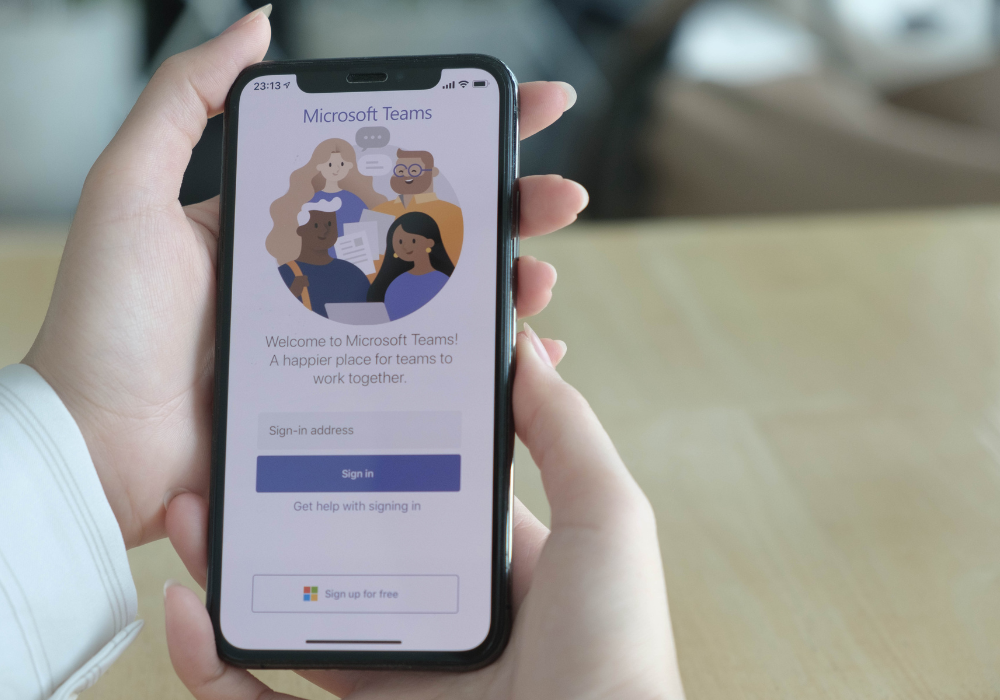At SpiderGroup, we think Microsoft 365 is a brilliant set of tools for businesses (Which is why we’re a Microsoft MSP) ). However, to quote a great writer, "There is always a "but" in this imperfect world."
365 isn't without its flaws and finding out about them early can help you to make the best choices for your company and plan ahead of time how to handle any shortcomings in your chosen platform. Read on to find out some of the common concerns Microsoft-users have with the software.
Buried Features
365 is a large collection of apps. 24 applications and over 1,400 features and capabilities have been added to the package since it first became available as Office 365 in 2011. There are also a range of compatible apps and platforms that can be used to expand the set of tools.
One result of this is that it can sometimes be difficult to find the feature you need- or even be aware that it exists.
Unless your employees have spent the last 20 years in a wi-fi-less cave, they're probably aware of Word, PowerPoint, and even Teams, but fewer may know about Visio or Power Automate. When apps like these come as part of a well-established package, few will explore into unknown applications without encouragement or training, which can mean they end up using tools which aren't the most effective or efficient for the task, or lose out on time-saving functionality.
That's just the apps themselves- Microsoft is constantly updating with new features and its easy for the lesser-used ones to disappear behind obscure tabs and menu options. This means that a programme could include a perfect tool for your problem that you would never know about without a google search or some intense clicking around.
Some employee training through Microsoft or a Microsoft Learning Partner can help to overcome this problem. Particularly if the training is tailored to your company or job roles; this should help your team become confident in a range of relevant apps and discover all of the useful functions you've already invested in.
Compatibility Problems
Microsoft 365 is a complicated piece of software. As we covered above, it has a large number of capabilities and is constantly updating to improve them even further. A downside to this is that the software is not always compatible with older systems
Companies who have waited a long time to upgrade their outdated systems can sometimes find themselves disappointed when their computers and Microsoft struggle to work together. If your computer runs on Windows 7, for instance, you are likely to find decreased reliability and usability on many apps and, in 2023, even security updates are due to be discontinued. This can also be a problem when companies have created their own bespoke computer systems.
For this reason, it is important to check your businesses' compatibility with Microsoft products before purchasing. If you discover that your systems do not handle Microsoft well, you have a few options.
The first is to update or standardise your system. This can be a significant investment for smaller businesses but, if Microsoft struggles to run on your system, it’s likely other pieces of software will too, so you’re likely to save yourself money and strife in the long run.
If you have a bespoke system that you do not want changed, there are a few tutorials online which may help you to adapt it to work better alongside Microsoft. You could also hire a third-party professional to assist you with this.
Microsoft also offers online versions of many of its apps. These do not always have the full functionality of the desktop versions but may work well enough to suit your needs or tide you over for the time being.
Frequent Updates
This doesn't sound like a disadvantage but, if your team includes a large amount of people who find frequent change difficult, adjusting to regular software updates can be a source of frustration. It can also present an additional challenge for employees who feel underconfident in their computer skills.
This could be partially combatted with time set aside for training after major updates, or a change in the whole-company mindset when it comes to embracing progress. To an extent, though, it is an inevitable side effect of a using programme that's constantly trying out new ways to increase productivity, useability, and security. It's up to you whether having access to new features is worth the frequent learning moments for your team.
Security Concerns
Microsoft 365 is widely held to be a very secure piece of software and is trusted by hundreds of thousands of businesses worldwide. However, as a set of tools that uses cloud storage, there are those who question how safe their data can be when it’s stored outside their own systems.
When it first became a part of the digital landscape, Cloud storage was seen as less secure and private than using servers. Over the last few years, the defences on cloud storage have improved and it has become more widely used by businesses, particularly since so many workplaces became partially or wholly remote.
Microsoft has a large range of security and defence features that may put your mind at rest, including threat intelligence and mobile device management. These also become more advanced as you invest in higher-tier packages. You can also choose where to store individual files, so there's no need to stop saving to your internal server completely if you would feel more comfortable using it for your most sensitive information.
Cloud storage also has a great deal of benefits. It enables easier file sharing and collaboration between colleagues and makes it easier to work remotely. Keeping data on the cloud also protects it from being lost due to physical devices failing or being misplaced, and it enables a handy auto-save feature for many documents.
Cost
There is no getting away from the fact that - depending on the tier and number of users- Microsoft 365 often costs more than its competitors, such as Google Workspace and Zoho Workplace. However, an investment in Microsoft brings a large amount of value.
To begin with, it’s the industry standard. Using Microsoft will mean you’re rarely wondering if competitors have access to a range of tools you're making do without. It can also mean less of a learning curve for new starters at the company - most millennials grew up using Microsoft products - and makes for seamless collaboration between other companies and clients who are Microsoft users.
Compared to Google's browser-based experience, the desktop apps are also easily accessible and offer a wide range of complex functions as well as the basics. You get the positives of using the cloud - like real-time collaboration - but the complexity and familiar layout of a traditional application.
A Microsoft 365 premium business subscription also gives you access to around-the-clock phone and online support, a guaranteed uptime of 99.9%, and advanced data protection to keep your information safe.
If the cost of the premium package isn't currently an option, Microsoft also offers basic and standard options for smaller businesses, and all come with a month-long free trial.
In Conclusion...
Microsoft 365 is not a perfect piece of software but many of its drawbacks come as a side effect the company's commitment to progress and improvement, which have also driven the creation of many excellent functions.
So, overall, is it worth investing in 365? All businesses have unique challenges and requirements but 365 brings a lot to the table to suit companies of all sizes. We certainly enjoy using it!