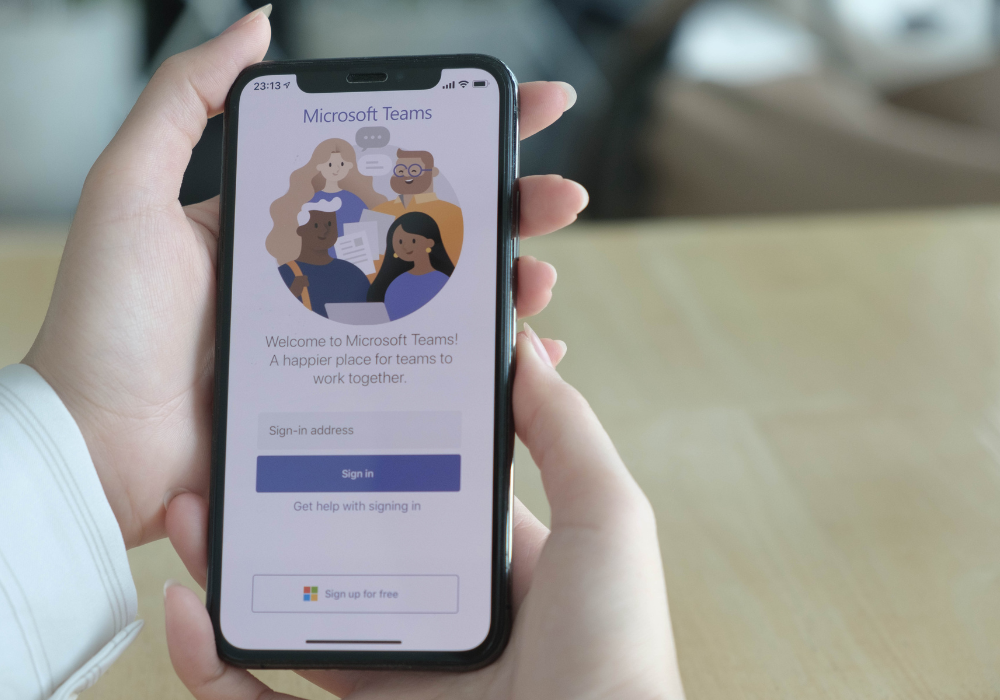The introduction of Microsoft CoPilot is set to revolutionise how we interact with technology, promising to make our work more efficient, intuitive, and collaborative.
As exciting as this is, it also brings forth new challenges, especially in the realm of cybersecurity. For organisations using Microsoft 365, it's crucial to balance the innovative features of CoPilot with a robust security strategy.
Understanding Microsoft CoPilot
Microsoft CoPilot is a cutting-edge AI tool designed to enhance productivity and creativity in the workplace.
By integrating seamlessly with Microsoft 365 applications, it offers predictive text, data analysis, and advanced automation capabilities. But with great power comes great responsibility, and the introduction of such advanced AI into everyday work processes raises significant security considerations.
The Need for Enhanced Security in the Era of AI
AI systems like CoPilot process vast amounts of data, some of which can be sensitive or proprietary. This necessitates an enhanced security approach to protect against potential breaches, unauthorised access, and data loss.
Microsoft 365 users must be proactive in upgrading their security measures to safeguard their data in this new AI-powered landscape.
Key Security Measures to Consider
-
Data Encryption
Ensure that all data, both at rest and in transit, is encrypted. This protects sensitive information from being intercepted or accessed by unauthorised parties. It can also ensure that data is restricted from being used by plugins on copilot.
-
Access Controls
Implement strict access controls and permissions within Microsoft 365. Limit who can access what data and monitor these permissions regularly.
By default, Microsoft stores data such as prompts and the generated results. This will be processed and kept following the same rules as your organisation’s other content stored in Microsoft systems. Admins have the ability to search and view this data. They can also view Microsoft Teams chats which incorporate Copilot using Export APIs. This makes keeping tight controls on admin access paramount to protect the privacy of interactions.
As an admin, you can manage this data and make rules for how long it’s retained. You should make sure this is in line with GDPR and best practice guidance within your industry. If needed, admins can also submit tickets to the admin centre to request certain copilot interactions be permanently deleted.
-
Regular Audits and Monitoring
Implementing regular security audits is a critical step in maintaining the integrity of your systems when integrating Microsoft CoPilot. These audits help in identifying and rectifying potential vulnerabilities that could be exploited by malicious entities.
By staying vigilant and proactively monitoring for these signs, organisations can significantly mitigate the risk of security incidents.
-
Employee Training
With the advent of Microsoft CoPilot, employees must be well-informed about its functionalities and the associated security risks.
Employee training sessions should be conducted to educate them on the new features of CoPilot and how these can impact data security. Training must cover best practices for inputting and handling sensitive information, why different access restrictions are necessary within the company, and what process to follow if there is a security incident concerning CoPilot.
Empowering employees with this knowledge not only enhances the security posture but also fosters a culture of cybersecurity awareness within the organisation.
-
Backup and Recovery Plans
Establishing strict backup protocols ensures that critical data is duplicated and stored securely, allowing for quick restoration in the event of data loss or a security breach.
This involves regular backups according to a defined schedule and testing the recovery process to ensure it’s swift and effective. A comprehensive disaster recovery plan outlines the steps to be taken in the aftermath of an incident, minimising downtime and mitigating the impact on business operations.
-
Collaboration with IT Experts
The integration of Microsoft CoPilot into your organisation’s IT ecosystem comes with specific security implications that must be thoroughly understood.
Collaborating with IT security experts is crucial in this regard. These experts can provide invaluable insights into securing the CoPilot deployment, identifying potential threats, and implementing best practices tailored to your organisation.
-
Compliance and Regulatory Adherence
Incorporating Microsoft CoPilot into your operations necessitates a keen awareness of the compliance standards and regulatory requirements relevant to your industry.
This is particularly crucial when handling sensitive customer data, as non-compliance can result in significant legal and financial repercussions. Companies need to be aware of these requirements to make sure that their usage of CoPilot complies with privacy laws, data protection legislation, and industry-specific norms.
Regular updates and training on these regulations can help in maintaining compliance, thereby protecting the organisation and its customers from data-related risks.
Read our blog- Security & Compliance: What you need to know for your business.
Looking Ahead: A Secure and Innovative Future
As we integrate tools like Microsoft CoPilot into our daily workflows, it's vital to stay vigilant about cybersecurity. By taking proactive steps to enhance security, organisations can enjoy the benefits of innovation without compromising on data protection. The key lies in finding a balance between embracing new technologies and maintaining a secure IT environment.
In conclusion, the advent of AI tools like Microsoft CoPilot is a leap forward in technological innovation, but it must be accompanied by a parallel upgrade in security strategies. By doing so, we can harness the full potential of these advancements while ensuring a safe and secure digital workspace.
If your business would like support and guidance in securely integrating new technologies, why not ask the experts at SpiderGroup? As Microsoft partners and specialists in a wide array of business technology and security, you can count on us.

.png)