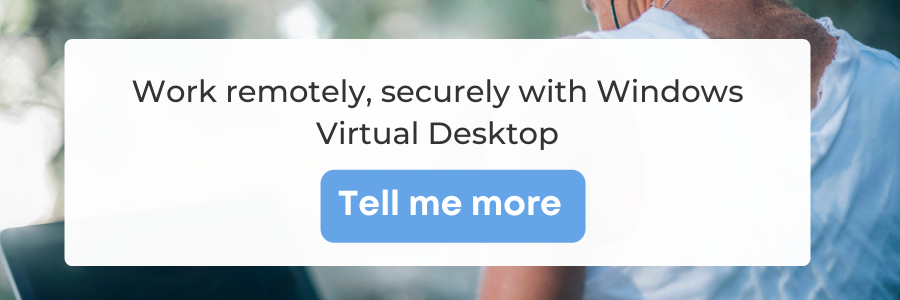Despite the huge range of available tools, there are some, even in business, who only understand Microsoft 365 as meaning PowerPoint, Word, Excel, and maybe Teams. In fact, Microsoft is at the cutting edge of business operations, constantly working to meet and anticipate new working models and best practices as well as supplying some of the best security and recovery tools on the market.
Not only do those popular apps just mentioned have a lot more valuable functionality to unlock than you might think, but there are many lesser used or brand new apps to add on to the main package which could revolutionise the way you engage with clients, build teams, and inspire productivity.
Using Microsoft Shifts for Scheduling
Microsoft Shifts is a powerful tool that businesses can use to efficiently organise shift details and scheduling.
With Shifts, managers can easily create and manage work schedules for their team members, allowing for better collaboration and communication and offering everyone involved complete clarity on where they’re meant to be and when.
The tool provides a visual representation of employee schedules, making it easy to see who is available to work which hours. Additionally, Shifts enables employees to swap shifts with their colleagues, request time off, and receive notifications of any schedule changes, helping to ensure that everyone stays on the same page. This flexibility helps the app to stand out from a lot of its competitor.
It even has UK labour laws built in to ensure everyone gets appropriate breaks and allows employees to enter their preferences and skills so a working team is never left without something vital, such as a first aider.
By using Microsoft Shifts, businesses can save time and resources while optimising their scheduling processes, ultimately leading to increased productivity and a more engaged workforce.
Collaborative Tools
If your business uses Microsoft products at all, it’s likely you know the basics of Microsoft Teams. You pick an individual or a specific team of people and proceed to privately chat, send GIFs, share files, and start online meetings at the click of a button.
If you’ve explored a little further, you might also know how to build a bank of useful files for different teams to access quickly, view different team members place within the company structure, or send meeting invites which synch with your outlook calendar.
However, there’s also a lot more to unlock. The MS Teams app store offers hundreds of plugins to add different functions, many of which are free forever.
Read our blogs on the best Teams plugins for improving employee wellbeing and company culture.
You can also use Teams to create Live-Streamed webinars to chosen subscribers, assign tasks to different team members, check in on management decisions using Polls, and seamlessly collaborate with others using digital whiteboards.
Looking elsewhere on Microsoft 365 (formerly Office 365) for business, keeping essential files and information on the cloud rather than an in-house server has a range of benefits in terms of collaboration. Not only does it mean that any employee has the ability to work from anywhere with any device - making flexible or hybrid working that much easier - but it means you can edit documents live with others and the ability to always access real time data.
Task Management with Microsoft Project
Microsoft Project is an invaluable tool for businesses looking to efficiently manage their projects and tasks. It’s similar to tools such as Trello, but being part of the Microsoft family of apps means it can seamlessly synch with other apps such as your Outlook Calendar, Teams, and To Do.
With Project, you can create detailed project plans, set task dependencies, assign resources, track progress, and manage budgets, all in one place. It provides a powerful and intuitive interface for organising tasks and monitoring their progress, making it easy to identify potential issues and adjust plans accordingly.
Additionally, Project allows for easy collaboration between team members, with real-time updates and automatic notifications keeping everyone on the same page. By using Microsoft Project, companies can streamline their task management processes, reduce errors, and ultimately deliver more projects on time and within budget.
Using Microsoft Sway for Presentations and Storytelling
Another vastly underused app is Microsoft Sway. This doesn’t come as a standard with the Microsoft 365 subscription based service. However, it is free for individuals to download when they already have a Microsoft Account.
At first glance, Sway might look like PowerPoint plus. In a similar way to the legendary programme, it can create presentations with charts, images, text and animations which move along with a click. However, it’s a lot more flexible.
Sway Projects are made to be interactive. Clicking on elements you can see onscreen might cause them to enlarge and show you more detail, or bring you to an image gallery, or a new screen which dives deeper into the information. The video and audio integration are also much more trustworthy than PowerPoint’s - as long as you have an internet connection, the video or audio clip will play on a click.
All of this can make Sway perfect for presenting to clients, investors, and co-workers. However, the slide-based format isn’t the only option available, you can also create long-form interactive documents which can be used as monthly newsletters or reports, and where you do use different pages, these can move and transition in different ways to tell the story you want.
Sway’s also extremely easy to use. It’s all drag and click and the AI features can detect the subject you’re writing on and suggest images, charts, and sources of further information.
Backups and Security
In today's digital age, businesses face a range of cybersecurity threats that can have severe consequences if left unaddressed. Microsoft provides several powerful security measures to help businesses enhance their security and prepare for disaster recovery.
One such tool is Microsoft Defender, which offers real-time protection against viruses, malware, and other online threats. Microsoft Azure provides cloud-based backup and recovery solutions, allowing businesses to recover their data quickly in the event of a disaster.
Microsoft 365 also includes advanced security features such as multi-factor authentication, conditional access policies, encrypted emails, and data loss prevention, helping businesses to protect sensitive data and prevent breaches.
By leveraging these tools, you can ensure the security and integrity of your company’s data, as well as prepare for and quickly recover from any unforeseen disruptions.
Explore more Key Benefits of Using Microsoft 365 for Business
Take a look at more of our Microsoft 365 content to discover what apps are included in the different business packages, some hidden features of 365, and the issues associated with using Microsoft 365 for business.
But if you’re ready to seriously consult on how to make the most of Microsoft within your business, you can do no better than getting in contact with our experts.
SpiderGroup is a Microsoft Gold Partner who have helped hundreds of businesses transform for the better using new technologies.
We can help you do anything from choosing the right starter package to suit your business’s needs, to developing a SharePoint site to give everyone easy access to vital files, to offering ongoing support to integrate the best of Microsoft into your business.
Learn more about our Microsoft 365 services or get in contact today.